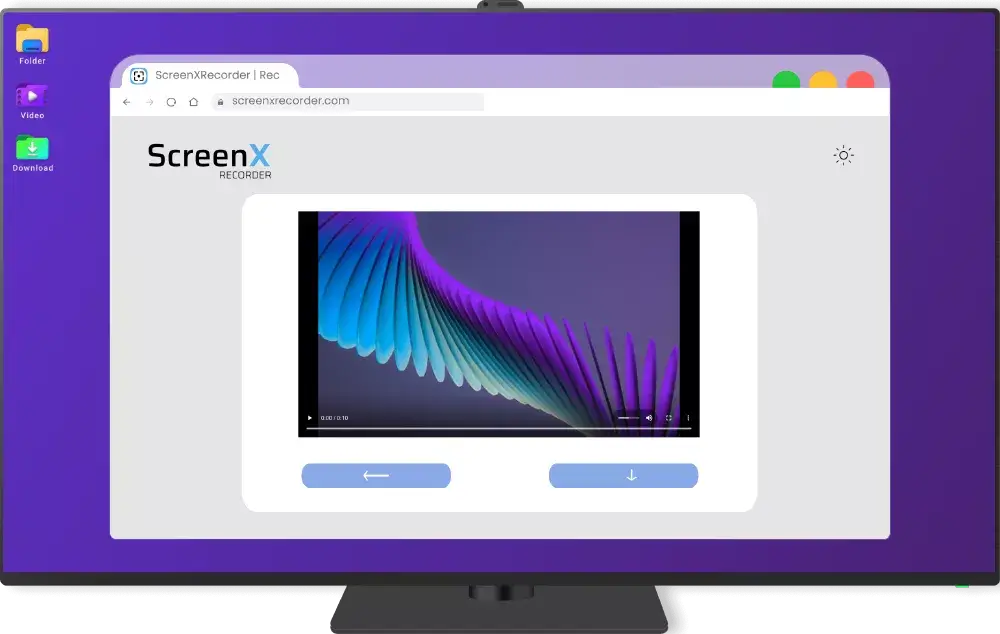Online Screen Recorder: No Sign Up and No Watermark
Select the initial configuration:
Supported browsers: Google Chrome, Mozilla Firefox, Microsoft Edge, Opera and Safari.
ScreenXRecorder: Free online screen recorder, no registration or watermarks
ScreenXRecorder is a free and very easy-to-use screen recorder, perfect for both professionals and beginners. It allows you to record the entire screen, a window or just a browser tab, and you can add audio from the microphone and webcam without registering or downloading anything.
It is the perfect tool for easily creating tutorials, summaries or guides. Unlike other applications, ScreenXRecorder focuses on recording and does not have editing features or watermarks.
You simply record, download the video and use it as you wish, editing it in other programs or sharing it directly.
ScreenXRecorder is compatible with Windows, macOS and Linux, and does not require installation or registration; it is the perfect solution for educators, content creators and businesses who need fast and simple screen recording. ScreenXRecorder works directly in the browser, does not require installation and best of all: it does not have watermarks.
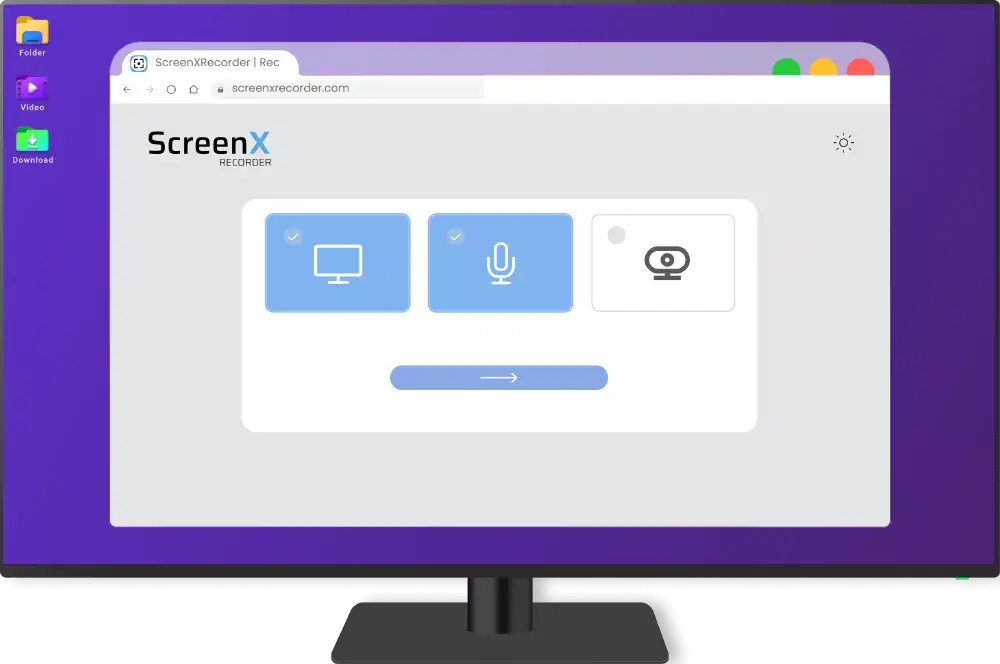
Microphone control during screen recording
While recording your screen with ScreenXRecorder, you won't be able to disable or change the microphone, but you will have the option to mute it to prevent unwanted audio from being captured. You can also adjust the microphone input sensitivity, ensuring that the audio quality meets your needs. Control the sound of your recordings while keeping the focus on your visual content. With ScreenXRecorder, optimize each recording for professional results!
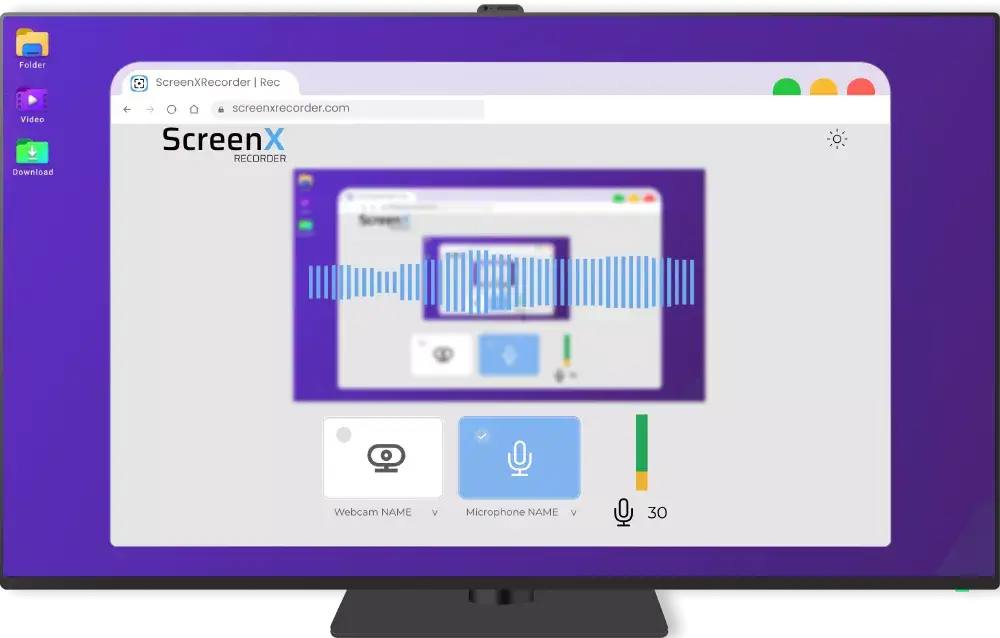
Record audio and video simultaneously: Insert the webcam on screen, move it and adjust it where you want
With ScreenXRecorder, record audio and video simultaneously with complete flexibility. Insert your webcam on screen and adjust its position to your liking. The drag-and-drop camera functionality allows you to move it freely during recording to get the best framing. Whether you need to record video tutorials, streaming or online conferences, ScreenXRecorder gives you the ability to customize camera placement without interruptions. Easily control your webcam during recording and optimize your videos easily. Start recording with ScreenXRecorder now!
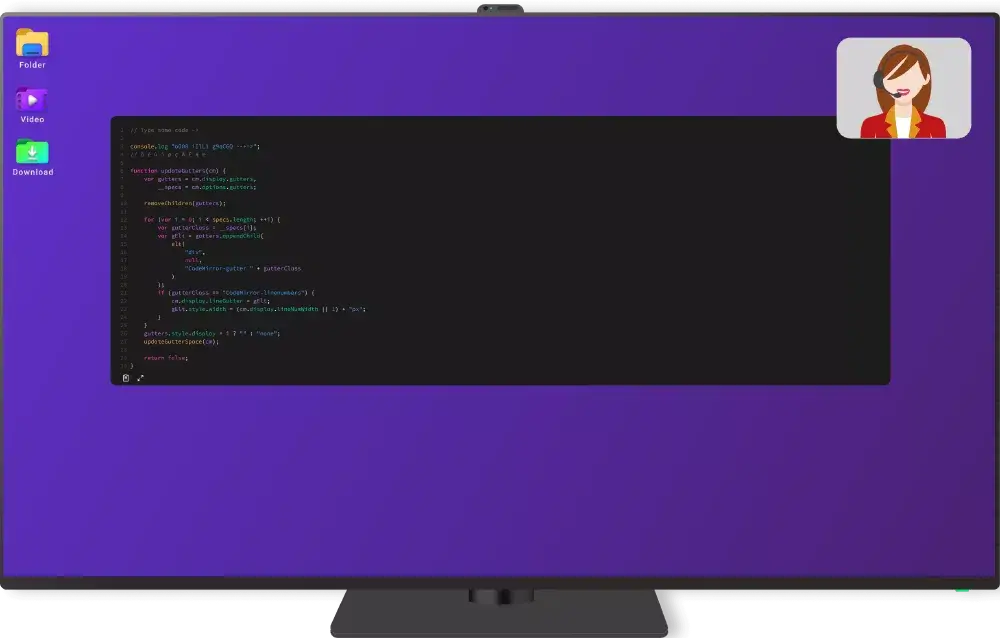
Preview, download or re-record: Full control of your recordings
Once you finish your recording, you can preview the recorded video to make sure everything is perfect. If you are satisfied with the result, you will have the option to download the recorded video directly to your device. If you prefer to make improvements, you can easily re-record with a single click. With ScreenXRecorder, you will have full control of your future audio and video recordings, ensuring that you always get the best results. Preview, download or record again according to your needs!